Photoshop for Beginners
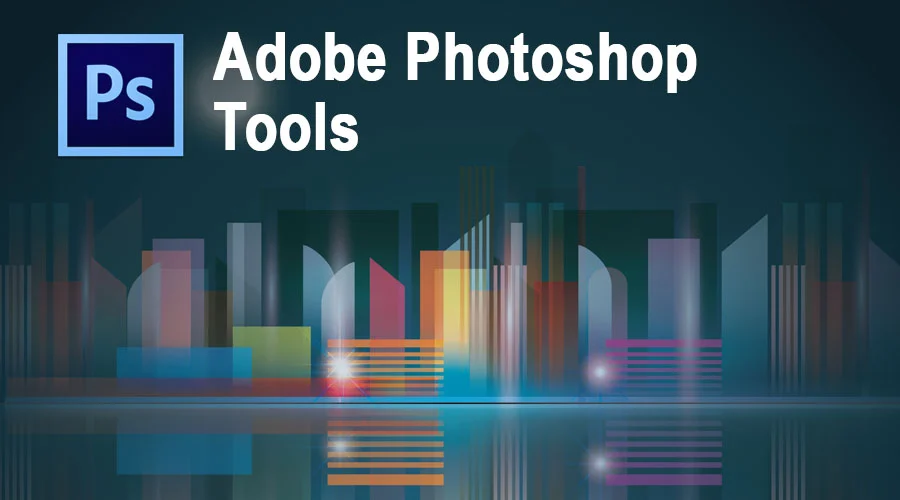
About Course
Photo editing has become an essential skill in today’s digital world. With the rise of social media and the constant demand for visually appealing content, knowing how to enhance and manipulate images is valuable for both personal and professional purposes.
Key Aspects of Learning Photo Editing Today:
- Accessibility: Numerous online resources, tutorials, and affordable software options make learning photo editing more accessible than ever before.
- Software Options: While Adobe Photoshop remains the industry standard, alternatives like GIMP (free and open-source) and Affinity Photo offer powerful features at more competitive price points.
- Mobile Editing: Smartphone apps like Snapseed, VSCO, and Lightroom Mobile provide powerful editing capabilities on the go, allowing you to create stunning images directly from your phone.
- Focus on Trends: Stay updated on current trends in photo editing, such as specific filters, color palettes, and artistic styles, to keep your work relevant and engaging.
- Ethical Considerations: Understand the ethical implications of photo editing, such as responsible use of retouching and avoiding misleading or deceptive manipulations.
Benefits of Learning Photo Editing:
- Enhanced Creativity: Express your artistic vision and create unique and captivating visuals.
- Improved Photography: Develop a deeper understanding of photography principles and techniques.
- Career Opportunities: Increase your marketability in fields like photography, graphic design, social media management, and marketing.
- Personal Growth: Develop valuable skills like problem-solving, attention to detail, and technical proficiency.
By embracing the evolving landscape of photo editing, you can unlock your creativity, enhance your skills, and thrive in today’s visually-driven world.
Importance of Learning Adobe Photoshop
Adobe Photoshop is a powerful image editing software with a wide range of applications. Learning Photoshop can be beneficial for both personal and professional reasons.
- Enhanced creativity: Photoshop provides a vast array of tools and features that allow you to manipulate images, create stunning visuals, and bring your creative ideas to life.
- Career advancement: Proficiency in Photoshop is highly valued in many industries, including graphic design, photography, web design, advertising, and digital marketing.
- Personal growth: Learning Photoshop can be a rewarding experience, fostering problem-solving skills, attention to detail, and a deeper appreciation for visual aesthetics.
Uses of Adobe Photoshop
- Photo editing: Enhancing, retouching, and manipulating digital images.
- Graphic design: Creating logos, illustrations, posters, and other visual content.
- Web design: Designing website layouts, graphics, and user interfaces.
- Digital art: Creating digital paintings, drawings, and illustrations.
- Image compositing: Combining multiple images to create a single, seamless image.
- Retouching: Removing blemishes, wrinkles, and other imperfections from photos.
- Color correction: Adjusting color balance, contrast, and saturation.
- Image manipulation: Adding special effects, filters, and textures.
- 3D graphics: Creating and manipulating 3D objects and scenes.
Overall, learning Adobe Photoshop can be a valuable asset for anyone interested in visual communication and creative expression.
after you are done with the course it is advisable you also learn Graphics Design and Video Editing.
Learn Video Editing for free by clicking Here
Start Learning Digital Marketing for free by clicking Here
Start Learning Graphics Design for free by clicking Here
Course Content
Lesson 1:- Photoshop for Complete Beginners
RESOURCES USED
Lesson 2:- Master Layers – Photoshop for Beginners
Lesson 3:- Opacity vs Fill – Photoshop for Beginners
Lesson 4:- Layer Mask – Photoshop for Beginners
Lesson 5:- Blending Modes – Photoshop for Beginners
Lesson 6:- Selections – Photoshop for Beginners
Lesson 7:- Remove Tool – Photoshop for Beginners
Lesson 8:- “Blend If” Explained – Photoshop for Beginners
Lesson 9:- Master Filters – Photoshop for Beginners
Lesson 10:- How to Save & Export – Photoshop for Beginners
Lesson 11:- Intro to Camera Raw – Photoshop for Beginners
Lesson 12:- Master Brush Tool from Start to Finish – Photoshop for Beginners
Student Ratings & Reviews
